In no particular order:
Paint.NET
This is an amazing free image editor. If I had my choice, I'd rather use Adobe PhotoShop, but PhotoShop is not free. I've tried using GiMP before too and have been thoroughly annoyed by its ugliness and confusing interface. Paint.NET is actually very easy to use.
Adobe Reader + CutePDF
A lot of people recommend Foxit Reader. Foxit Reader opens PDFs much more quickly than Adobe Reader, but it seems to have problems with its integration with Internet Explorer, so I eventually gave up on it and went back to Adobe Reader. The newest version of Adobe Reader opens much faster than before and looks nice too. When I want to create PDFs, I use CutePDF. It installs itself as another printer, so you can create a PDF from anything you can print.
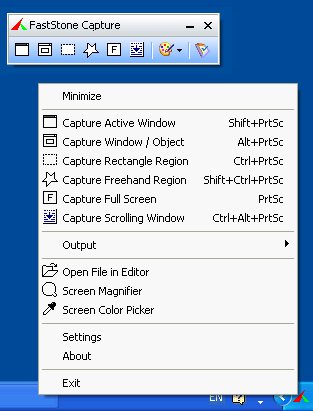 FastStone Capture
FastStone Capture
This is very simple screen capture software. You can already capture screenshots in Windows by simply pressing the Print Screen key on your keyboard (which takes a screenshot of the entire screen) or pressing Alt+PrtScn to take a screenshot of the currently active window. But what if you only want to grab a small portion of the window? That's where a screen capture program like this comes in. Note: If you have Windows Vista, you can just use the Snipping Tool. I also hear a lot of people talking about SnagIt, but it costs money, so boo.

Audacity
This is free software for recording and editing sounds. It's much better than the built-in Sound Recorder in Windows. In the past I used Goldwave, and then when I got a little money, I used SoundForge. Audacity is definitely a nice free alternative to those.
 Windows Live Messenger
Windows Live Messenger
You can mess with GAIM or AIM or Google Talk or Yahoo Messenger or whatever, but I prefer Windows Live Messenger. It's simple, it's integrated with my hotmail account, and all of my friends and co-workers use it. It's a no-brainer for me.
If you have a blog, you might as well make it easy on yourself to post to it, so do yourself a favor and download Windows Live Writer. It gives you a rich text editor with the ability to publish, edit, and delete blog entries. Uploading photos, inserting maps, etc. is all simple and straight forward. Programmers can even post their code with syntax highlighting with a Code Snippet plugin from Windows Live Gallery.
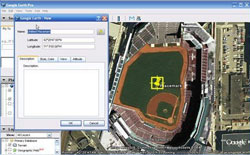 Google Pack
Google Pack
This is a combination of free software offered by Google and respectable third parties. Visit the website to see what all is included. They add new stuff to it all the time, but some of the highlights are Google Earth, Picasa, Norton Security Scan, and Spyware Doctor. Adobe Reader is included in Google Pack as well.
 Google Docs & Spreadsheets
Google Docs & Spreadsheets
If you don't want to shell out the money for Microsoft Office, this is a nice web-based alternative. I would prefer to use Microsoft Office, but I have been in situations where the PC I was working on didn't have it installed, so having access to a word processor and spreadsheet via Google was great. If you have a slow or inconsistent Internet connection, you might be better off with an actual Windows-based Office alternative such as OpenOffice. I've heard some people recommend StarOffice, but it costs money too.
 VLC Media Player
VLC Media Player
The swiss army knife of media players. It has codecs built-in for most popular formats, so you could probably get by with this player alone, but I would go ahead and pair it with QuickTime and Windows Media Player to make sure you've got the best of everything. It even plays DVDs with its built-in DVD Decoder. Also, I've just recently heard about a new media player called Democracy that seems to be based on VLC but with a prettier interface. Oh yeah, and to hell with RealPlayer.
 Floola
Floola
I love my iPod, but I loathe iTunes. What to do? Find some other method to transfer songs to it, of course. At first I tried Anapod Explorer, but it costs money and registers itself to a single iPod, which means your friend can't connect his iPod to your PC and use Anapod Explorer to transfer songs. Floola works great. Note: you can copy songs back to your PC (or any PC) from your iPod with either Floola or Anapod Explorer.
 DeepBurner
DeepBurner
If you don't currently have any CD/DVD burning software on your PC, you should give the free version of DeepBurner a try. It's not very pretty, but it gets the job done. If you're wanting to make an actual video DVD, you might want to get DVD Flick.
 7-Zip
7-Zip
7-Zip reads not only the ZIP format, but also RARs, ISOs, and more. Before 7-Zip, if I needed more functionality than what was available with Windows' built-in Compressed Folders, I would use WinZip, and if I needed to extract a RAR file, I would use WinRAR. Those programs both cost money. 7-Zip does it all, and it's free.
Notepad++
This is a free Notepad replacement. There's just no reason for Notepad being so crappy. Notepad++ has basic syntax highlighting, line numbers, can record macros, and do all sorts of other nifty things that Notepad can't do.
 Natura Sound Therapy
Natura Sound Therapy
This one is not free and the demo is time limited (which sucks), but I couldn't find a better program to offer up the kind of white noise I wanted to keep me from getting distracted at work, so I bought it. $29.99. Turn this up, and it blocks out everything.
UltraMon + Zune Desktop Theme
I have two monitors side-by-side at work, and this was my old setup: the start menu and taskbar were on the left monitor, two levels high, and auto-hiding. Now that I use UltraMon, this is my new setup: the taskbar is spread across both monitors, one level high, and due to the Zune Desktop Theme's cool blackness not getting on my nerves, I don't bother auto-hiding anymore. UltraMon is only showing those items that are open on a particular monitor on that monitor's taskbar, so this setup works beautifully and provides easy access to all my open applications. Note: The Zune Desktop Theme looks slick whether you have dual monitors or not.








1 comment:
Hey I love OpenOffice.org and don't think it is an alternative to Google's online Documents and Spreadsheets. They rather work together pretty well thanks to ODF
One idea, why not use the White noise generator in demo mode and record the noise for a while. Then play it in your iTunes like app?
K<o>
Busy, supporting non technical users of OpenOffice
Post a Comment